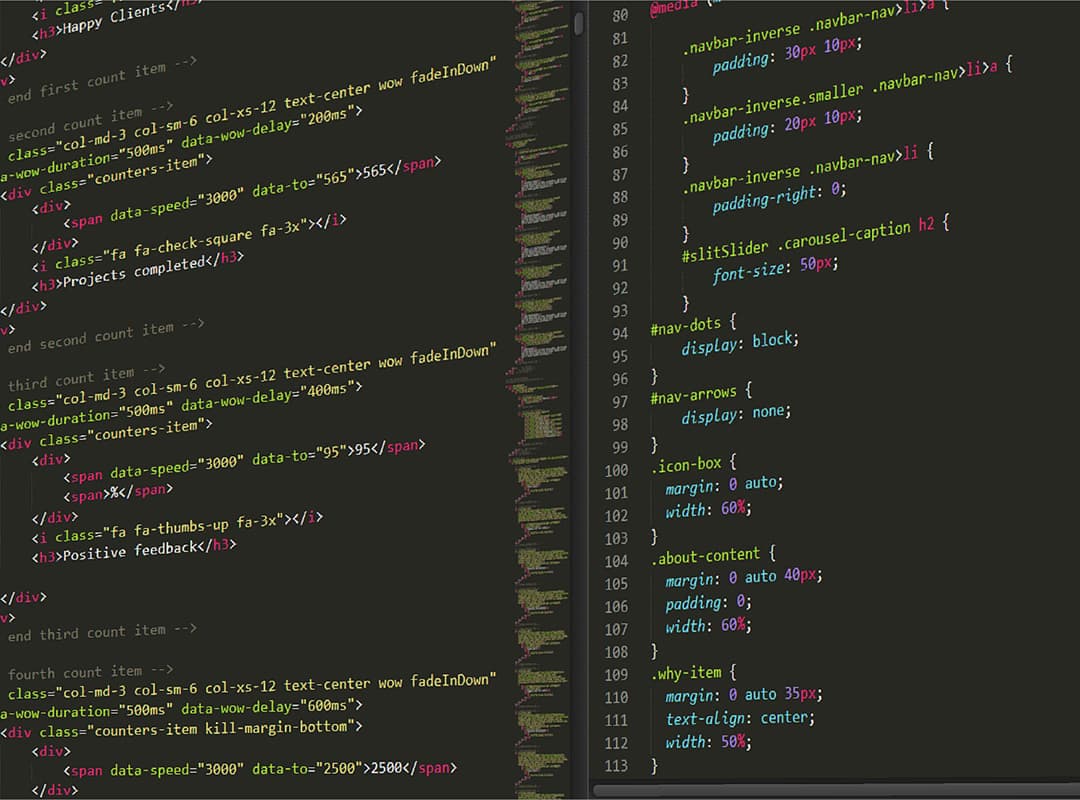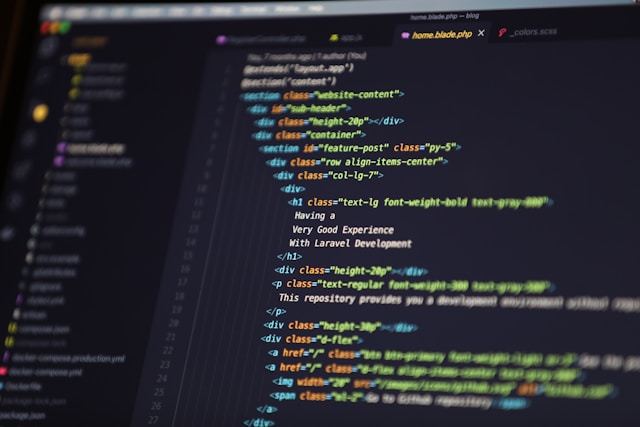It is quite possible to master HTML and CSS on a basic level on your own. Moreover, it is quite easy if you take this issue seriously.
Master HTML
We recommend that you first familiarize yourself with the history of HTML versions to better understand the logic of the evolution of the hypertext markup language. After that, proceed directly to the practical training:
- HTML tags;
- HTML attributes;
- HTML events.
If for some reason you are not ready to install a code editor and work with it, you can use an online editor directly in your browser.
Learning CSS
After learning the basic HTML tags, you need to move on to learning CSS properties and selectors. And we also recommend that you put your new knowledge into practice in the code editor to see how it works right away.
After getting a little familiar with basic tags, properties, and selectors, we recommend moving on to more complex tasks. Now you’ll definitely need a standalone code editor – Sublime Text, Atom, Visual Studio Code, or another.
There are many options for practice:
- Find a website with a simple design on the web and try to recreate it using HTML and CSS;
- Find PSD mockups and make the same layout;
- Search for a video on YouTube with the process of page layout and follow the author’s steps;
- Try online HTML and CSS tutorials. There are quite a few of them on the web, but most of them are paid;
- Practice as much as possible! Feel free to look for information and tips on the Internet. In the beginning, you can’t do without it. Over time, you will become more independent and less likely to “Google” the tags or properties you need.
Online learning
A few words about online learning. Nowadays, there is a huge amount of information freely available on the Web. But there are a few things to consider:
- How relevant is this information?
- Is it sufficiently structured and well presented?
- How exactly can you use the knowledge and skills you’ve gained?
- The course “Frontend development. Junior coder”
- Frontend development. Junior coder